Staking PICA on Picasso
This guide demonstrates the steps required to stake PICA on Picasso via delegating to validators on the network.
Explorer Staking
Head to https://ping.pub/picasso and connect your wallet. Select the 'Delegate' button and the validator you wish to delegate your PICA tokens to. Enter the amount of PICA you wish to stake.
Ensure the 'Fees' are set to 0 after clicking the Advance option as outlined in the screenshot.
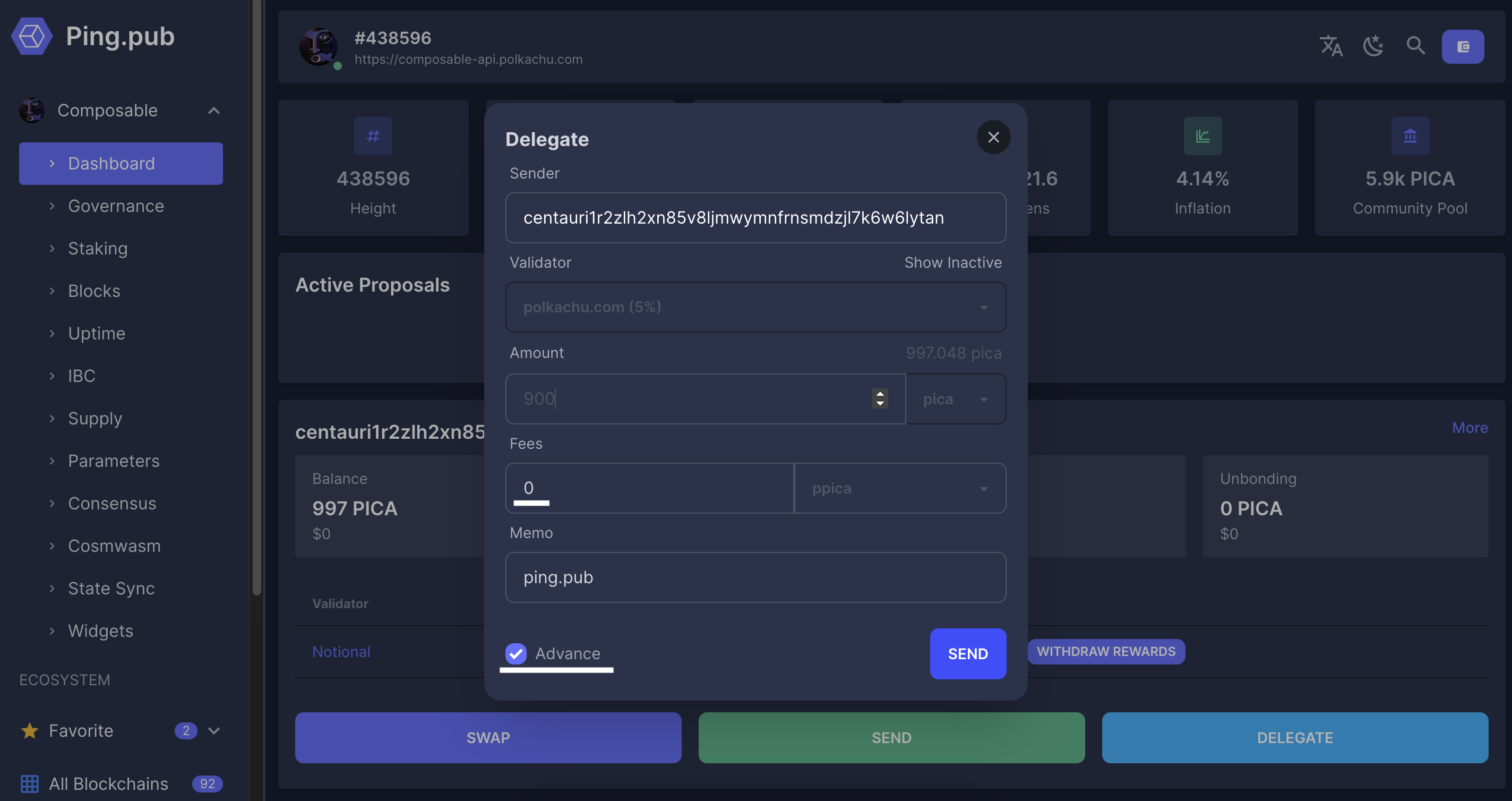
You have now successfully staked PICA to secure Picasso!
Picasso requires PICA to be delegated to a validator to earn staking rewards. To unstake PICA after delegation, it must undergo a 21-day "unbonding" period to receive your tokens.
Alternative Method (Only if you operate via Leap Wallet)
The following link allows you to download the Leap extension: https://www.leapwallet.io/download
Once downloaded and installed, click on 'Leap Cosmos Wallet' in your extensions where you will be redirected to setup your wallet.
Setting up an account
To setup an account on your Leap extension, you have the following three options:
- “Create new wallet” and then "Create new recovery phrase". Ensure you have secured your passphrase.
- Import an existing seed phrase or wallet.
- Connect a hardware wallet (If your PICA is on a ledger device)
To begin, you need to send PICA to Picasso. Go to https://app.picasso.network/ and transfer your funds to Picasso.
Head to the staking page on Leapboard and select the Picasso chain. Enter the amount of PICA you wish to stake, choose a validator to delegate your tokens to and press Stake.
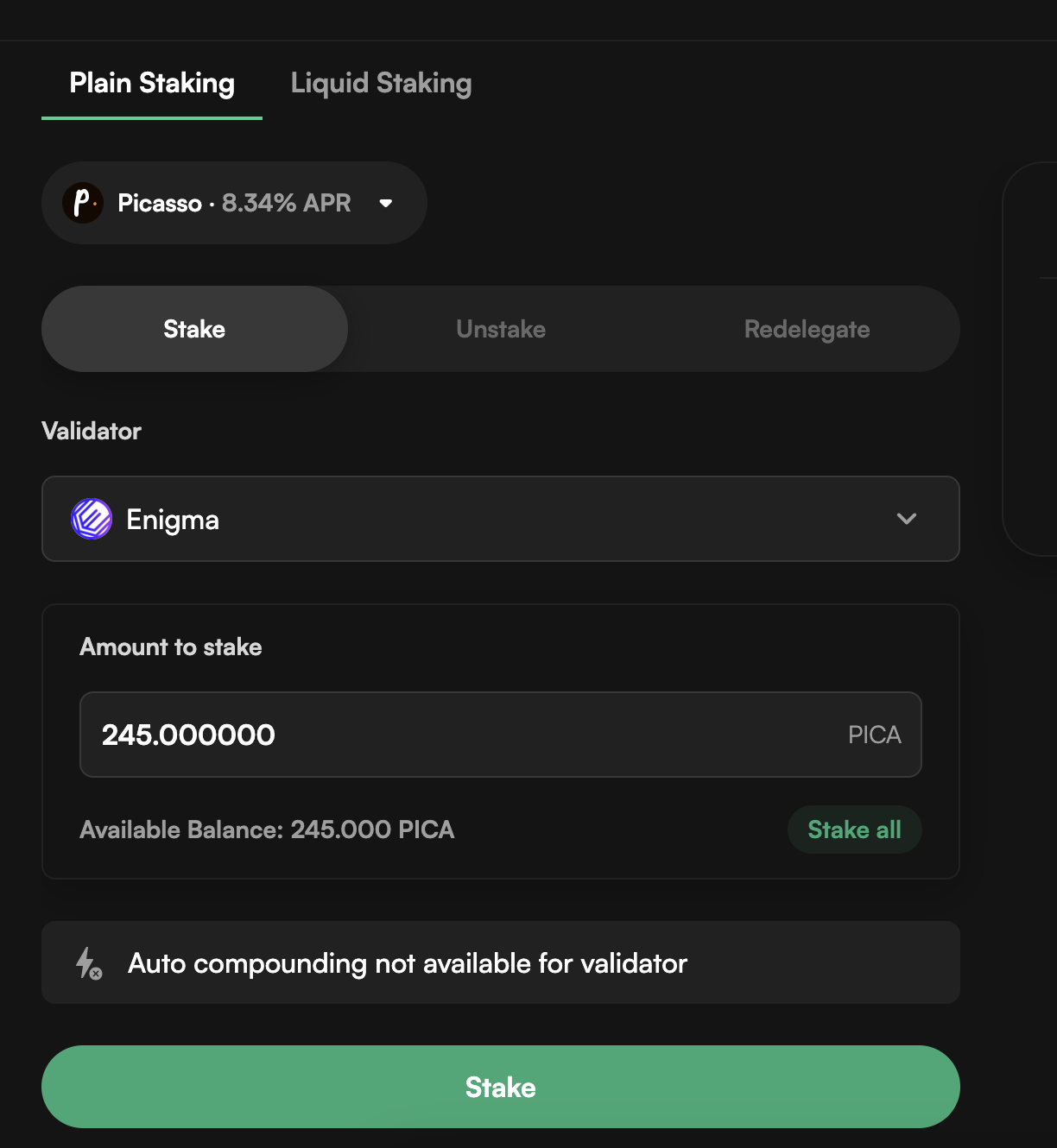
For troubleshooting at any stage, please open a ticket on our Discord.